Thursday, February 28, 2013
Getting my apps on the Windows Store requires... a Mac?!
It seems that Microsoft is intent on turning me against them.
First, they don't allow my Desktop Apps to be truly listed on the Windows Store. They link to my app's external website instead. Not that there's anything wrong with the homepage for Easy Password Storage, the app I'm trying to register, but I wish customers could use the payment information they have already entered into the Windows Store and directly rate my app. Apparently that is only possible with Metro style* apps, despite the fact that my apps run great on everything from Windows XP to Windows 8.
Next, in order to get my app certified I have to have a $99 signing certificate from Symantec and only Symantec will do. What's wrong with my industry standard Comodo certificate which have already paid for and jumped through many hoops to obtain? My guess is nothing...
So, eventually, I received my Symantec wonder-certificate and my MS developer account and had my Windows App Certification Kit software installed. When I ran it I was informed that reports generated with Remote Desktop were invalid for some reason that is not made clear.
Luckily, I managed to find a workaround which allows me to connect remotely and still certify my apps, essentially proving that either Remote Desktop is a crappy application or there is no reason to refuse a Remote Desktop application when certifying apps.
I finally ran the certification kit, got a result of "Passed", and was ready to submit my app! Hooray!
Not so fast! When I uploaded my certification XML file to the Windows App Certification page, I was informed that:
* The submission package is invalid as this was generated using an invalid toolset architecture. This website accepts submissions from 64 bit toolset architecture only.
Ok, no problem, I purchased Windows 7 a few years ago and my current hardware supports 64 bit architecture: I'll just upgrade to a 64-bit version, right? Wrong. You can't update Windows from 32 bit to 64 bit without wiping your machine, reinstalling all your software and restoring all of your backed up files. It's possible but risky, not to mention a huge waste of my time.
So what is my solution? Use my Mac.
I'm currently installing a copy of my Windows 7 64 bit using VirtualBox on my Macbook Pro.
Then I can use my virtual copy of Windows on my Mac to complete the Windows App Certification.
Ah, the irony.
*I know Microsoft has tried to ditch the name "Metro" but it's burned in my brain and I like to tease them with it.
Subscribe to:
Post Comments (Atom)
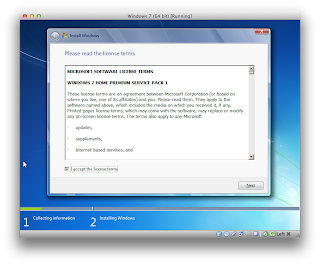
No comments:
Post a Comment